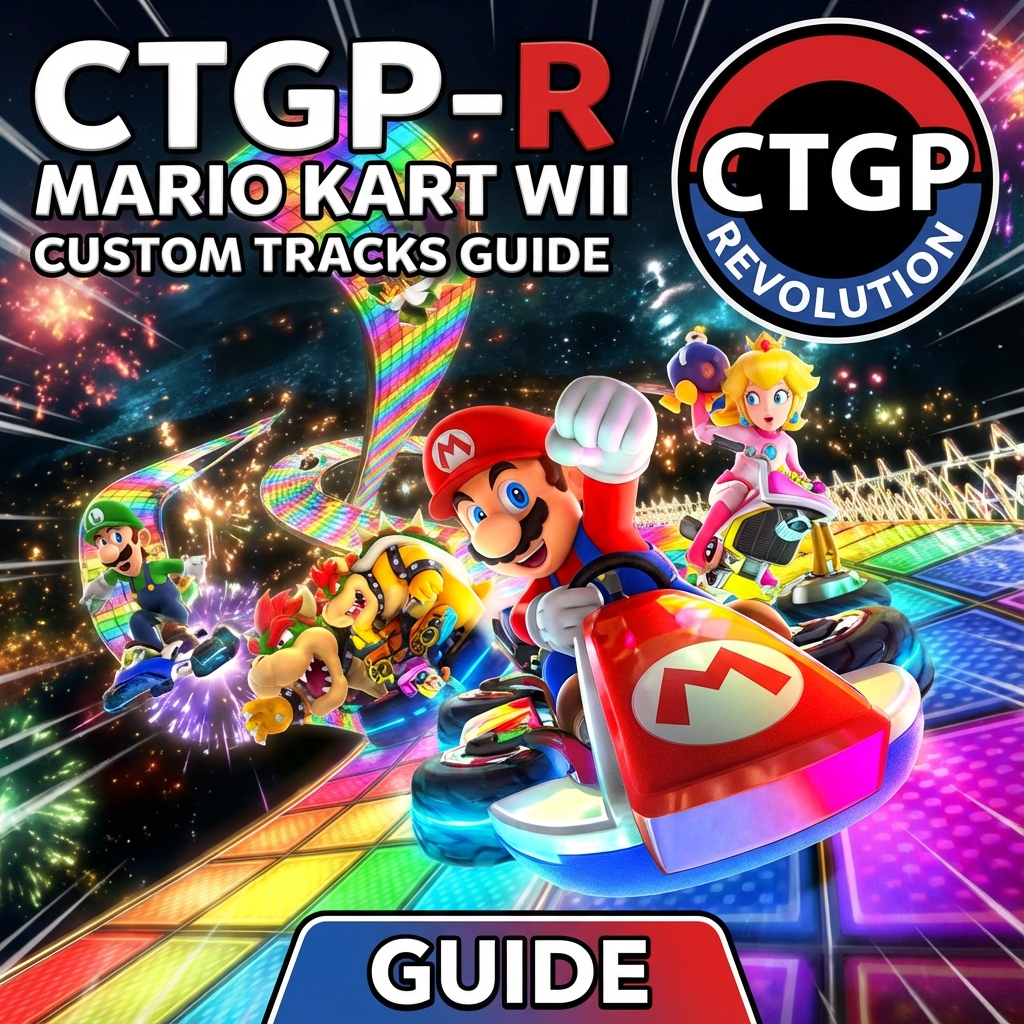Getting Started
This installation is for Super Smash Bros. Universe. It will overwrite the base Super Smash Bros. Project M. Think of it as an addon or DLC that adds more content. Your save file will NOT be altered.
Requirements
- A Wii or Wii U console
- Homebrew Channel Installed
- Physical copy of Super Smash Bros. Brawl (NTSC-U)
- SD Card (8GB+ recommended, SDHC compatible up to 32GB)
Step 1: Download Files
Download the mod files from the link below. These files are verified safe.
Step 2: Prepare SD Card
1. Insert SD Card into PC.
2. Delete any previous Project M files from your card to avoid conflicts.
3. Extract the downloaded zip file (WinRAR/7-Zip).
4. Drag and drop all files to the ROOT of your SD card.
5. If you already have an apps folder, merge it.
Step 3: Launch
1. Insert SD Card and Brawl disc into Wii.
2. Launch Homebrew Channel.
3. Select the Project M application.
4. Select 'Play'.
5. The game might take a moment to boot. If it crashes on first load, that is normal—just try again.
Gallery
Check out some of the new characters and stages available in Universe!